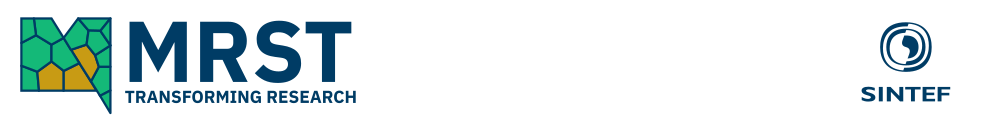|
Release Notes for MRST 2014a
Highlights of MRST 2014aThe 2014a release of MRST features
Please review the Upgrade Notes at the end of this document if you're upgrading from a previous edition of MRST. AcknowledgementsWork by the following people constitutes the 2014a release of MRST
Primary release manager for MRST 2014a: . New developments in MRST 2014aCore (module system) The module system has been completely rewritten for MRST 2014a. This release splits the system in two parts. The new facility This change allows greater user control of module locations and removes the distinction between "blessed" modules distributed as part of MRST (located in the 'modules' directory) and user or third-party modules. The release package still locates official MRST modules in the 'modules' directory but the new module system encourages independent module development. There is a downside to the reorganisation and users need to be aware of this fact. As function >> mrstModule add diagnostics No module mapping found for * diagnostics and fails to load the module. There is a short tutorial on the behaviour and use of the new module system at the end of this document. Core (ADI class)
Core (example grids) Pinch layers of negative thickness in Core (TPFA-based solvers) Add experimental support for non-neighbouring connections. Core (Time-of-flight) Rewrite function Fully Implicit Solvers based on Automatic Differentiation (ad-fi)
CO2 Laboratory (co2lab) A module that was previously distributed as a separate package has been integrated into MRST. In doing so, the layout has been completely reorganised into packages for analysing trapping structures and doing simulations in the vertical equilibrium framework. Agglomeration/Amalgamation module (agglom) Split refinement function Deck input support module (deckformat)
Coarse grids (coarsegrid)
Multiscale finite volume ('msfvm') Add examples to demonstrate use of the method Upscaling (upscaling) Fix a programming error resulting from failure to check the return value of function Visualisation (mrst-gui) New function Upgrade notes
Tutorial on the New Module SystemThe Function
|
|