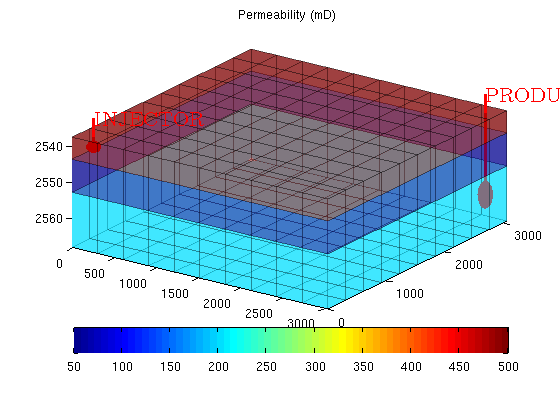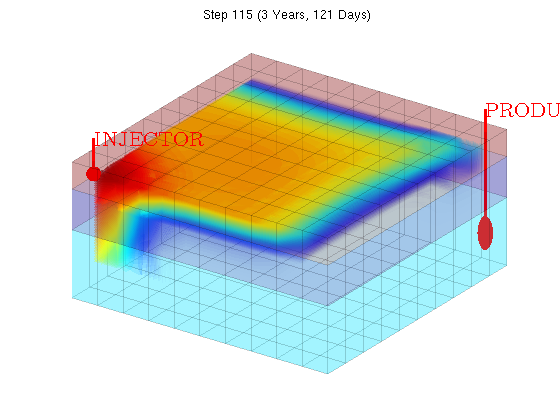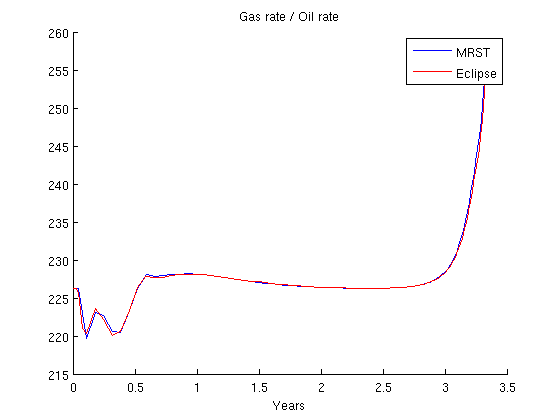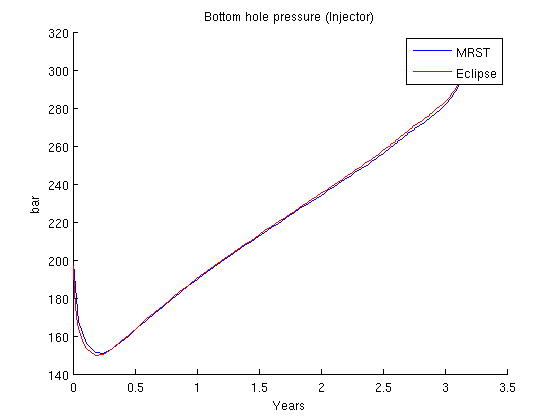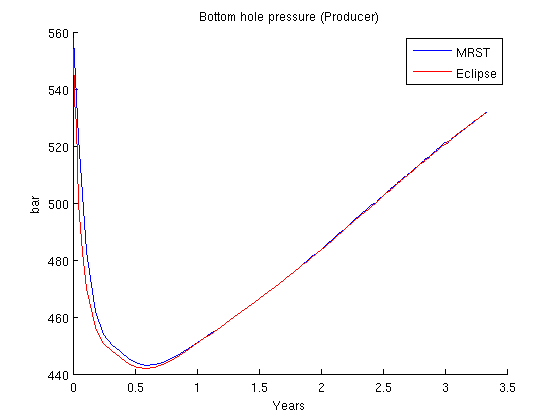You are here:
MRST
/
Modules
/
Fully implicit solvers based on automatic differentiation
/
Fully implicit solve of SPE1
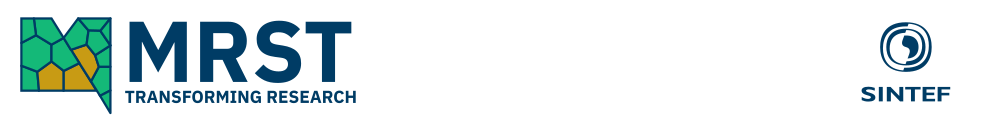
 ) reservoir with a single producer and injector. The problem is parsed and solved from the problem file "odeh_adi" and the result is then compared to output from a major commercial reservoir simulator (Eclipse 100).
) reservoir with a single producer and injector. The problem is parsed and solved from the problem file "odeh_adi" and the result is then compared to output from a major commercial reservoir simulator (Eclipse 100).