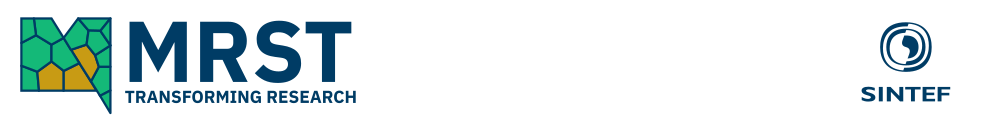|
SAIGUP Download Instructions
The SAIGUP data set, used in a number of examples accompanying MRST 2011a and later releases, is a single realisation from the Sensitivity Analysis of the Impact of Geological Uncertainties on Production project. The models contains faults and inactive cells. There is, however, no pinch-out (erosion) or disconnected components. We thank the SAIGUP project for allowing us to distribute this realisation along with MRST. The best way to access the SAIGUP dataset is to download it automatically using the mrstDatasetGUI in MRST. If this is not possible, please follow the instructions below: We distribute the dataset in the form of a GZip-compressed TAR file (extension '.tar.gz'). Specifically, the data set is contained in the following, linked file: SAIGUP.tar.gz. You may use the following check sums to verify data integrity of the archive once you have download the file to your local computer system
The MATLAB® software has built-in support for extracting the contents of GZip-compressed TAR files through its '
The output directory will be created if it does not already exist. Otherwise, please replace the above output directory with a writable location on your local computer system. You will then have to adjust the SAIGUP-related examples accompanying the MRST release in order to successfully run the example code. |
| ||||||