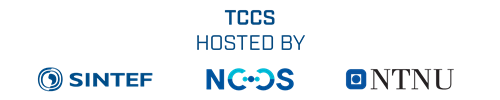Guidelines and Templates
Instructions for Oral presentations
- Make sure you are registered to the Conference.
- You must arrange hotel, and travel booking yourself. See practical information.
- Please use the Conference template.
- All presentations must be in English.
- During parallel sessions, the presentation time is set to 15 minutes + 3 minutes Q&A.
- Upload your presentation to the TCCS12 Dropbox folder. You do this as follows:
-
- File name: Name the file with the session number, abstract ID and last name of the presenting author (ex.: A1_ID125_Olsen.ppt).
- If you experience problems uploading your file, try using your browser's incognito mode.
- If you wish to modify your presentation after uploading, edit the document on your own computer and upload the new version using the same file name, but adding "New" to the beginning of the file name.
- If you cannot upload to Dropbox, send your presentation to
-
- Short Biography. Bio can be uploaded via your Presentation Portal.
- You may submit a Journal Publication if you want. See author instructions.
- Any practical questions regarding your presentation can be addressed to the "Speaker Ready room" (R90) during the Conference
On the day of your presentation
- Meet up at the start of the break before your session (at the latest). This will allow the chair to brief you, and give us some time to check your presentation and bio.
- The session chair will introduce you briefly before you start.
- Keep within the times and generally keep your Power Point or pdf presentations simple. Bringing along advanced codes for running simulations (for example) during presentations often does not work.
- Technical support staff will be present in each session room throughout the conference.
Journal publication (optional)
TCCS 12 special issue of Carbon Capture Science & Technology - see our Publications page
Instructions for Poster presentations
- The poster must be in portrait orientation, A0 format and only 1 "page" . All posters shall be in English.
- Please use the Conference template
- Upload your poster to the TCCS12 OneDrive folder. You do this as follows:
-
- Name the file with the session number and the name of the presenting author (ex.: Scope_title_presenters name_abstract nr.ppt).
- If you experience problems uploading your file, try using your browser's incognito mode.
- If you wish to modify your presentation after uploading, edit the document on your own computer and upload the new version using the same file name, but adding "New" to the beginning of the file name.
- If you cannot upload to OneDrive, send your presentation to
-
- The Poster author or co-author must be present during the poster session (Tuesday 20 June between 16:40 and 18:00).
- Please print your poster and bring it to the conference.
- Please check your "abstract number" before arrival. You need this number upon poster registration.
- There will be a "Poster registration desk" at the venue outside the Auditoria R7, R8 and R9. Please register your poster upon arrival.
- We expect you to put up your posters during the morning of 20 June.
- Keep your poster up for display during the whole conference to allow the participants to look at them during breaks.
There is a poster award for best content and best presentation. The winner will be announced during the closing session of the conference. The selection will be done by a review committee. The committee will consider relevance, originality, scientific content and presentation.