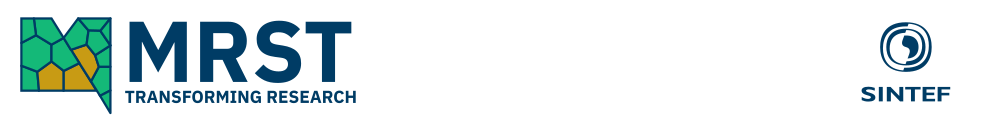|
Frequently Asked Questions
We get a lot of different questions about MRST. On this page, we try to summarize the most commonly asked questions. However, please do not hesitate to contact us if you do not find an answer to your question below.
|
||||||||||||||||||